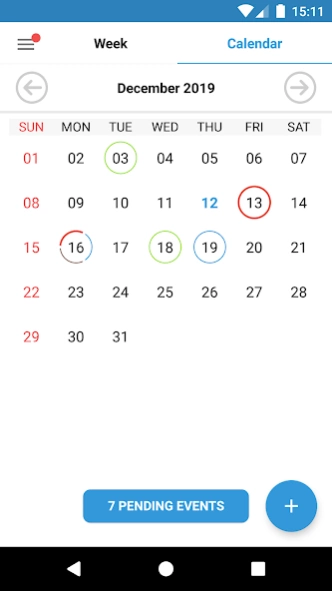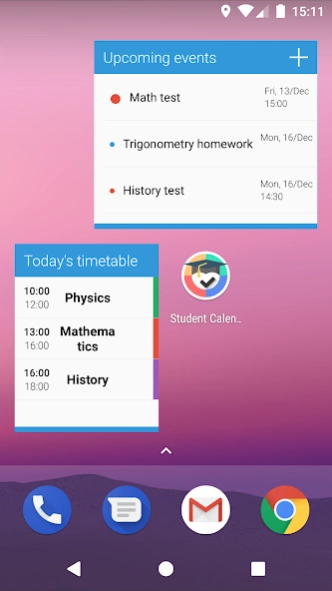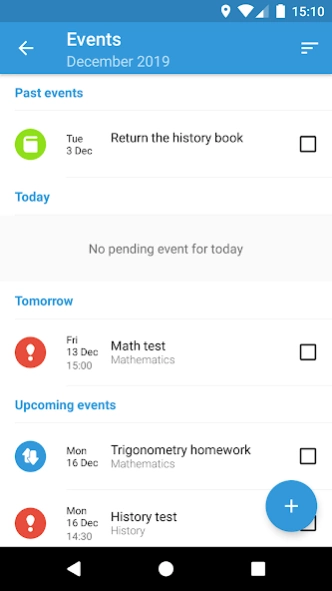Student Calendar - Timetable 2.2.0-2
Free Version
Publisher Description
Student Calendar - Timetable - App made to help students organizing the day to day tasks in a simple way.
The Student Calendar was made to help students get organized and have, consequently, better performance in studies.
The objective of using this app is to perform tasks within the combined deadlines, divide better the time between academic and personal life, conduct the day-to-day with more calmness and less stress.
On Student Calendar, important information about tests, homeworks, appointments and timetable will always be available on your smartphone to checks and new schedulings, wherever you are. There are also the reminders (with alarms and notifications), that will help you don't forget important activities.
Student Calendar lists the events as a To Do List or Check List where you should mark the events as completed so that they are no longer highlighted. In addition, it groups by past and future events, and it is possible to see when some activity is late.
These features are adequate for school, for college, for your day-to-day... The goal is to make student life more organized, managing appointments that can't be forgotten.
The app was developed to be simple and easy to use. To start, you can simply add your subjects, your timetable and your tasks.
Main features:
• Simple and easy to use;
• Timetable;
• Scheduling of events (exams, homeworks/tasks, and returning books to the library and other);
• Add alarms and notifications (reminders) for events;
• Check events as "completed";
• Events ordered by day, week and month;
• Timetable of the week;
• Calendar;
• Management of marks;
• Timetable and events widgets.
About Student Calendar - Timetable
Student Calendar - Timetable is a free app for Android published in the Teaching & Training Tools list of apps, part of Education.
The company that develops Student Calendar - Timetable is Apps CC. The latest version released by its developer is 2.2.0-2.
To install Student Calendar - Timetable on your Android device, just click the green Continue To App button above to start the installation process. The app is listed on our website since 2024-04-12 and was downloaded 1 times. We have already checked if the download link is safe, however for your own protection we recommend that you scan the downloaded app with your antivirus. Your antivirus may detect the Student Calendar - Timetable as malware as malware if the download link to com.claudivan.agendadoestudanteplus is broken.
How to install Student Calendar - Timetable on your Android device:
- Click on the Continue To App button on our website. This will redirect you to Google Play.
- Once the Student Calendar - Timetable is shown in the Google Play listing of your Android device, you can start its download and installation. Tap on the Install button located below the search bar and to the right of the app icon.
- A pop-up window with the permissions required by Student Calendar - Timetable will be shown. Click on Accept to continue the process.
- Student Calendar - Timetable will be downloaded onto your device, displaying a progress. Once the download completes, the installation will start and you'll get a notification after the installation is finished.